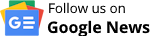Setting up a SpotOn GPS collar for your furry friend is as easy as pie, and I’m here to guide you through every step.
In this video guide, I’ll walk you through how to drop virtual fence posts effortlessly to outline safe play areas for your pup. Plus, I’ll share a super speedy method that’ll save you time.
We’re also going to look at how to establish home zones for lounging and keep out zones for those no-paw zones, all with a few taps in the app.
The beauty of SpotOn collars is the DIY setup. Once you experience the SpotOn collar firsthand, you’ll see it’s a solid investment.
Behind this collar is a team with a history of crafting electronics for the U.S. military, where precision and reliability were non-negotiable. That same high-quality craftsmanship is evident in the SpotOn GPS Fence.
Ready to give your dog the freedom to roam safely? Watch our easy video guide, or skim through the quick summary below to start setting up your SpotOn fence today.
Quick Summary

Welcome to the simple setup of the SpotOn Smart Collar! In the box, you’ll find the charging base where the collar easily slides on, a USB-C charger (compatible with faster chargers), and a handy screwdriver for attaching the contact points if you opt for static correction.
Getting Started with the App
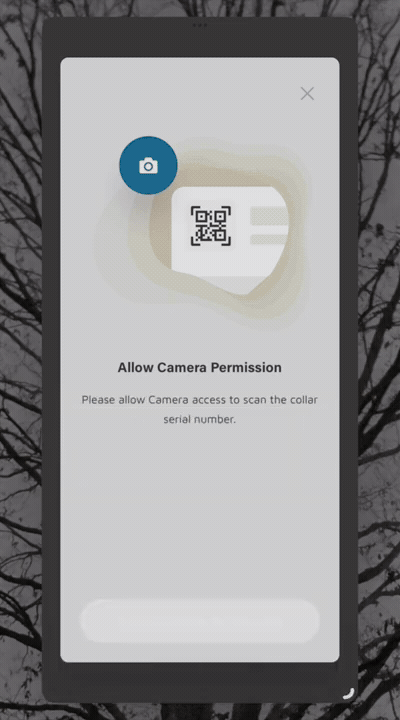
Download the SpotOn app and fill out your profile. Use your phone to scan the QR code on your collar for easy setup. It might take a little time, like setting up any smart device, but it’s straightforward.
Pairing and Customizing Your Virtual Fence
Keep your collar on the charger and hit ‘connect’ in the app. You’ll then get to draw out your virtual fence using the map or satellite view. It’s user-friendly and precise – you can make it a circle or custom shape it however you like.
Creating Safe Zones
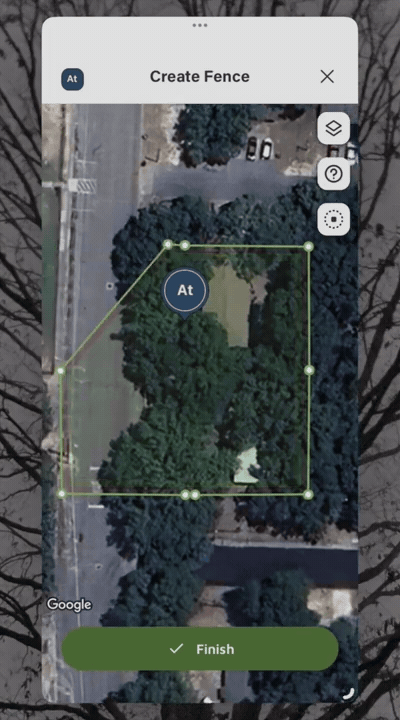
Set up home zones for places like your house where the collar will deactivate, and keep-out zones for areas like gardens or sheds. Make sure you have enough space in your virtual fence to add these.
Note: You’ll need a subscription for tracking features. This is optional unless your dog gets out, and it’s quick to set up if needed.
Walking Your Fence for Accuracy
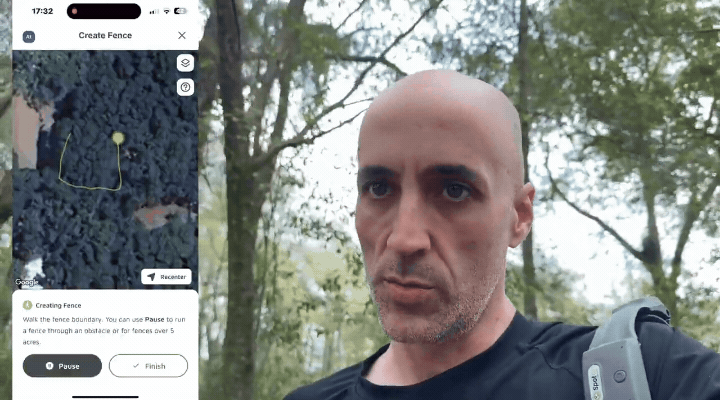
For the most accurate fence, you can physically walk the boundaries, and the app will draw the fence line as you move. This method is great for navigating around specific obstacles or off-limit areas.
Fitting the Collar on Your Dog
The collar comes with an easy fit system. Adjust it to your dog’s size with the included tool, and you’re all set. It’s designed to be comfortable and secure for your furry friend.
The SpotOn Smart Collar offers a full package – easy setup, customizable fences, optional tracking, and a comfortable fit for your dog. And that’s all it takes to create boundaries with this GPS dog fence – it’s truly a straightforward process.
The precision you can achieve with it is impressive, not to mention the added features like home and keep-out zones that give pet owners more control and peace of mind.
For more detailed instructions and helpful tips, be sure to watch my videos. They’ll give you greater clarity and insight into making the most of your SpotOn collar.